✅ Custom Floor Plans are now available from editors on Pixlmob!
Order 2D and 3D Custom Floor Plans that are texturized, colored, include Fixed Furniture, or Staged Furniture as well as measurements and total dimensions.
Using either a hand-drawn sketch or a link to a 3D tour (such as a Matterport), the editors can follow your order specifications to create a Custom Floor Plan.
Choose from Imperial or Metric measurements, select your final file type (PDF, PNG, etc.), provide dimensions to generate total square footage or meters, and more!
✅ A whole new order flow!
In preparation for many more new services and exciting changes to come, we’ve updated the process of placing an order within Pixlmob.
When you start an order for a service from an editor, an order details box will pop up where you can specify the number of photos in the order, the delivery turnaround time, links to the assets, notes to the editor, and any additional reference materials you’d like to provide.
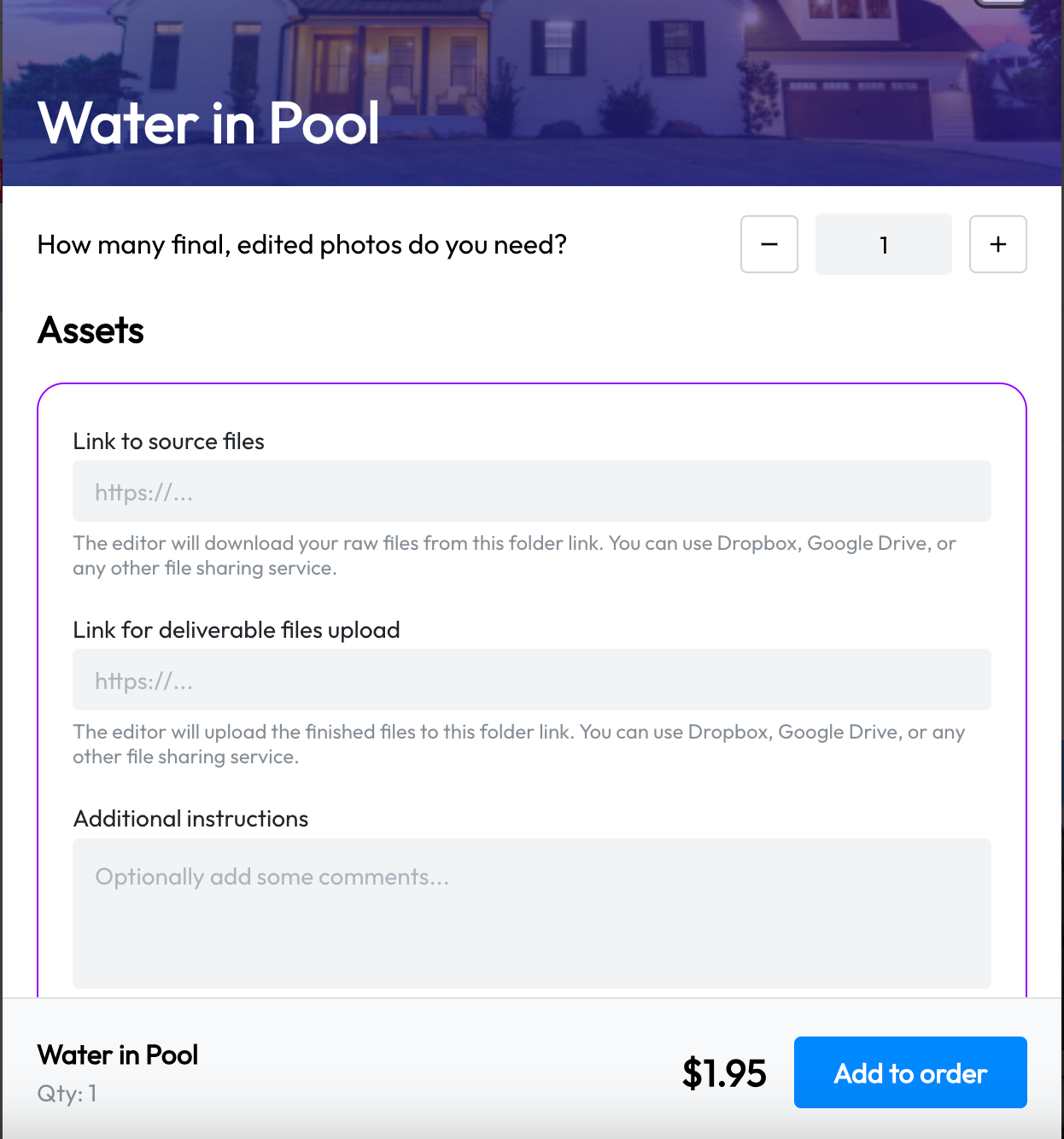
Add this service to your cart and you can then return to the same editor and place an order for an additional service from the same editor.
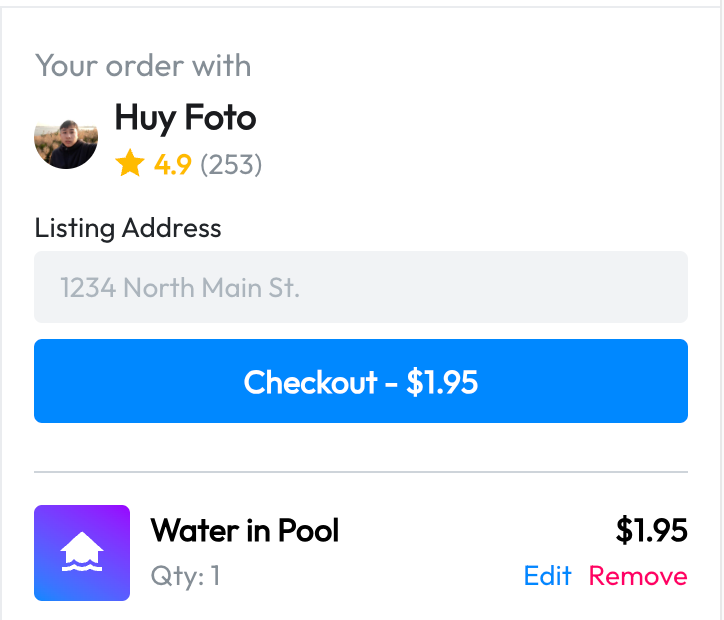
Once you’ve added all of the services you’d like to order from that particular editor, complete the checkout process to pay for the order.
This new Base + Add-on or Upgrade order process creates clearer transparency around what’s included in your order, provides additional spaces for you to add instructions for the editor, and empowers you to select exactly the deliverables you’d like to order.
As you’re building your cart for a project within Pixlmob, you’ll see each service you’ll be ordering listed on the right side of your view and also have the ability to edit or remove a service from a project before placing the order.
It’s important to note that in our current order process, you must finish the order from an editor before moving on to order from a different editor. If you change editors after starting an order, your order details will not be saved. (You’ll receive a pop-up warning before this takes place.) We’ll be expanding features in this scenario very soon.
✅ We’ve organized our services into clear categories:
Image Enhancements include Single image editing, HDR, and Flash + Ambient (Flambient) editing.
Image Specialties include Virtual Staging, Day-to-Dusk, Object Removal, and more.
Custom Floor Plans include 2D and 3D Floor Plans.
You’ll see these categories listed on our home page and as tabs on each editor’s profile.
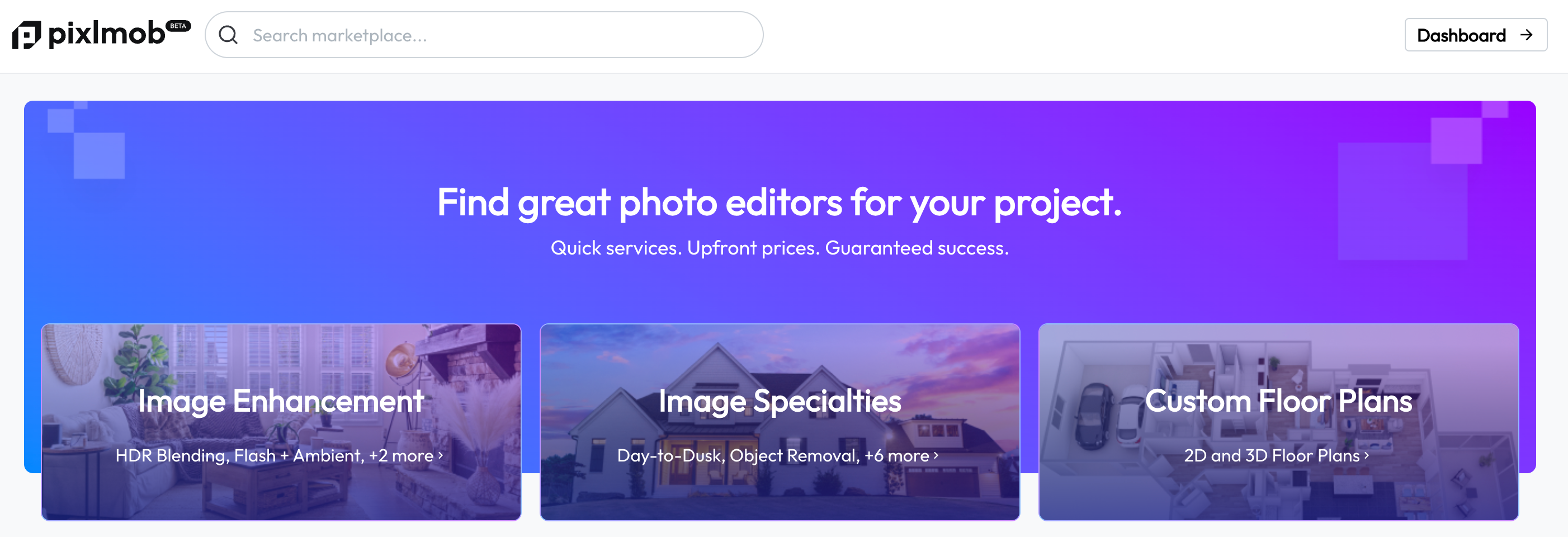
✅ Updated order status: “Submitted” is now “In Progress”
When you place an order from an editor and they either manually accept the order or have automatic order acceptance turned on, the status of the order will be “In Progress.”
Once the editor has delivered the order to the photographer, the status will be “In Review” until the photographer accepts the edits or requests revisions.
✅ Editors now receive a checklist for each service ordered with the notes and requirements for that service. The checklist must be completed in full before the editor is able to deliver the order.
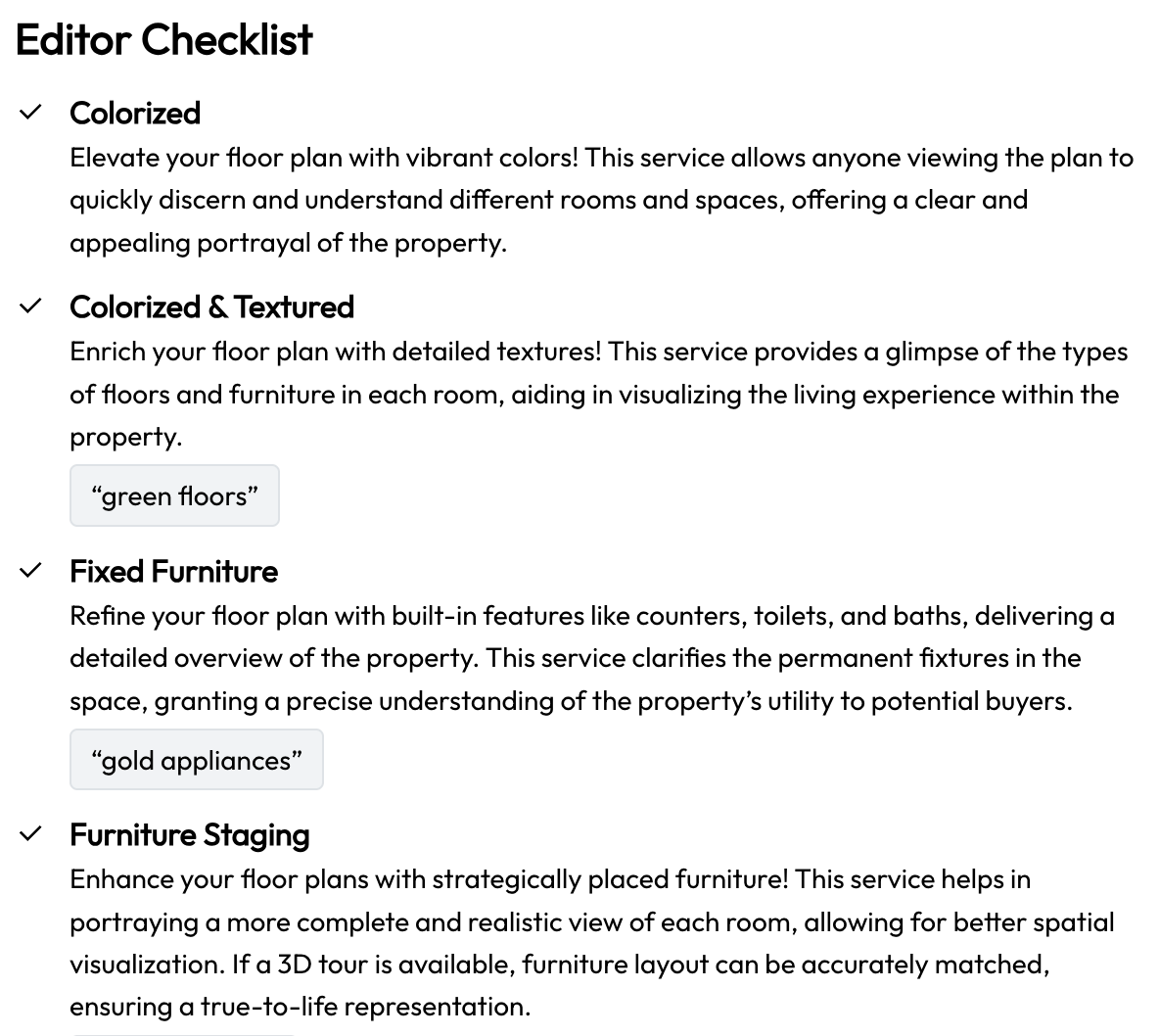
✅ The links within an order to the "Source Files Folder" and to the "Finished Files Folder" have moved to be within the service itself. As an editor, click on the service ordered to access the folders and checklist.
✅ When you place an order, the number of deliverables (aka final files) will be listed, to provide additional clarity on how many finished files you expect to receive.